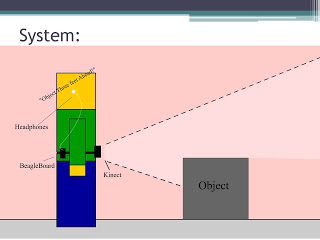Before we started on the Kinect Belt, we wanted to mess around with the Kinect on our PCs. We found the instructions to install the driver from this website. While the set up was pretty easy, there were some kinks when it came to transferring files around to different folders like they instruct. Once Microsoft comes out with its official SDK, this should be a lot easier.
We were able to run all of the demos, but our favorite was the Ogre demo. The program maps points on your body to a stick figure around which is the body of a dual-sword-bearing ogre. Check out the video below:
As we wait for our parts to come in, we will continue testing and modifying code with the Kinect, and start to program the Kinect Belt.